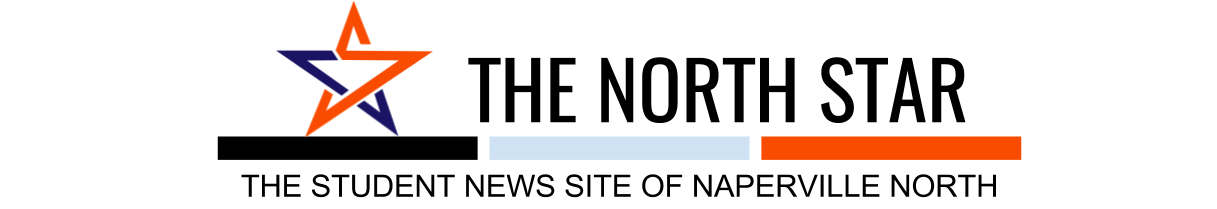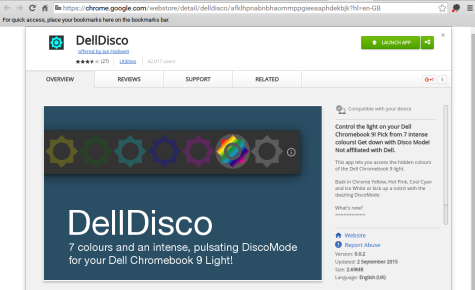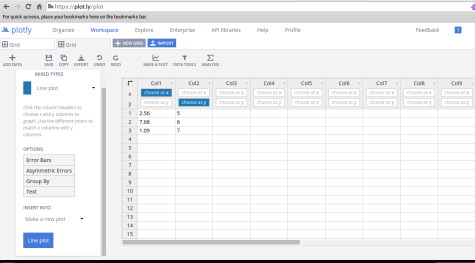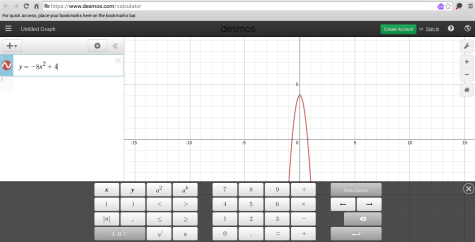Top 5 apps for Chromebooks
Right from the get-go, students at Naperville North have been utilizing their Chromebooks to the fullest, stocking up with apps and games with both educational and recreational value.
1) Momentum
Momentum is a free app found in the Chromebook App Store perfect for customizing your desktop. With backgrounds of iconic and serene scenery that changes every day, the user can feel inspired, writing goals and receiving a greeting every time a new tab is opened.
Junior Alisha Vohra is one of the many students who utilizes the many features that Momentum has to offer.
“One thing I really like is the to-do list,” Vohra said. “It’s kind of necessary and it personalizes to you.”
2) Dell Disco Light
In many classrooms at NNHS, the Dell Activity Light is used to notify teachers of their student’s status in terms of having questions and new ideas. Students such as junior Glyn He have put their own spin on the activity light with the Dell Disco Light. Students turn their disco setting on and their activity light can change to a variety of colors, as well as continuously changing between the offered colors.
3) Plotly
Physics students across NNHS have begun to use a brand new graphing app and website called Plotly. It gives students the ability to graph data, create equations and calculate error, among the many other tools offered through this app.
In the past, physics classrooms have utilized Logger Pro, a separate application also used for graphing data.
Junior Anjani Maley has been using Plotly on a regular basis throughout this school year.
“It makes physics ten times easier,” Maley said.
4) Desmos Graphing Calculator
For the NNHS Math Department, the Chromebooks have been especially helpful in the classroom. Math teacher Paul Becvar has used Desmos Graphing Calculator – an interactive graphing calculator which allows students to work with graphs to understand the concepts.
“Those who are visual learners can get hands on and build stuff and see stuff as it’s happening,” Becvar said.
One of the advantages is that students can get a better understanding with the in classroom topics using this app versus just having a teacher continuously explaining and talking about the concept.
5) Games
NNHS students went straight to experimenting with their Chromebooks in finding a way to get away from the stress of school while still utilizing their resources. From Super Mario, to the iconic 2048 and even for card game fanatics, online versions of card games, students have discovered the breadth of what they can do on their new devices.
As time goes on, it is evident that the discovery will continue and will expand the possibilities both in and outside the classroom.